By Edy Werder — IT Consultant & Tech Blogger
Bricks is immensely powerful and has a bright career. This is one of the best WordPress page builders available right now. Here’s a quick rundown of what you could do with it. When looking for a WordPress page builder, I seek speed and power. That’s when I first came across Bricks Builder. This is one of the unique WordPress builders on the market, having been released in March 2021 – at least in the developer-heavy category. Bricks are five years older than others. Since its introduction, Bricks has exploded and established itself as an excellent constructor in the WordPress industry. It has fantastic ratings, and the crew behind it is fantastic.
So, what exactly does Bricks have to offer? Let us discuss it!

What is Bricks Builder?
Bricks Builder is a relatively new WordPress product released in the middle of 2021. Because of its unique features and simplicity of use, it has been gradually gaining popularity. It was designed to make it easier to create attractive pages without writing a single line of code, which enables you to develop websites that load quickly, are effective, and are simple to style. All of the typical capabilities of a WordPress page builder, such as drag-and-drop layout editing, customizable CSS styling, and shortcode support, are included in Bricks Builder. However, it also has a few special qualities that make it stand out from the competitors.
What Makes Bricks Builders Different
- The fact that it’s a theme rather than a plugin benefits it because it makes it easier to maintain consistency in styling throughout the theme and builder.
- Because of its effective coding standards and the tendency for sites developed using it to load quickly, it is beneficial for SEO.
- It’s simple to design almost anything you can imagine visually once you understand the procedure.
- The class functionality can save a great deal of time if you know CSS.
- The functionality of the mobile breakpoint design is well-designed and easy to use.
- Instead of creating every piece on your website by hand, you can use WordPress as a true content management system because of its excellent query loop capabilities.
- Fast-loading pages is becoming more and more crucial for SEO, which is why it can load pages faster than the majority of other plugins; it was designed with performance in mind.
- Brick is an excellent choice for people who are new to website creation or don’t have much coding knowledge because it is made to be as user-friendly as possible.
These are just a few of the characteristics that set Bricks Builder apart from the other more advanced and modern WordPress page builders available. There are a ton more out there for you to find and explore, and as you use the platform more, you’ll undoubtedly get to know them all.
Bricks Builder Review: 6 Features That Create It Unique
Despite being a relatively new page builder, Bricks Builder has some excellent features. Users don’t need to know a single line of code to design any kind of layout. Advanced capabilities, including support for custom post types, query loops, and custom breakpoints, are also available.
Let’s examine each of Bricks Builder’s helpful features in more detail in this review.
1. Page Builder Elements
More than fifty items in various categories are included with bricks. You get components for creating WooCommerce pages, single and archive pages, basic page designs, and much more.
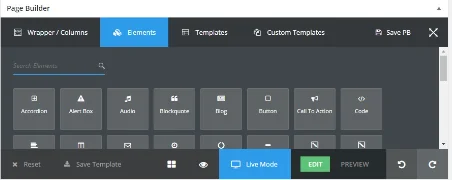
While some of the more ostentatious features included in competitors’ products are absent from Bricks Builder, it still has all the necessary components needed to build stunning websites.
2. Query Loop Builder
The one unique feature that sets Bricks apart from its competitors must be the Query Loop. This feature allows you to begin from scratch and design your own unique archive cards. The Query Loop can be turned on within a Slider, Accordion, and Container element. It can be used for users, terms, and posts.
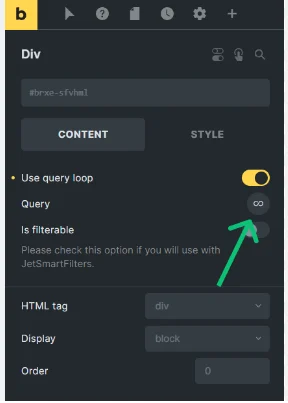
A toggle to turn on and turn an element into a query loop appears at the top when you add any of the three items where the query loop functions. You can adjust the query parameters in the new options that appear after you enable the Query Loop.
3. Theme Style and Customization Options
Using Bricks Builder, you can create a global theme style for all elements added to a page from a single page. The backdrop color, background picture, layout choices, border styles, shadows, and other elements can all be adjusted.
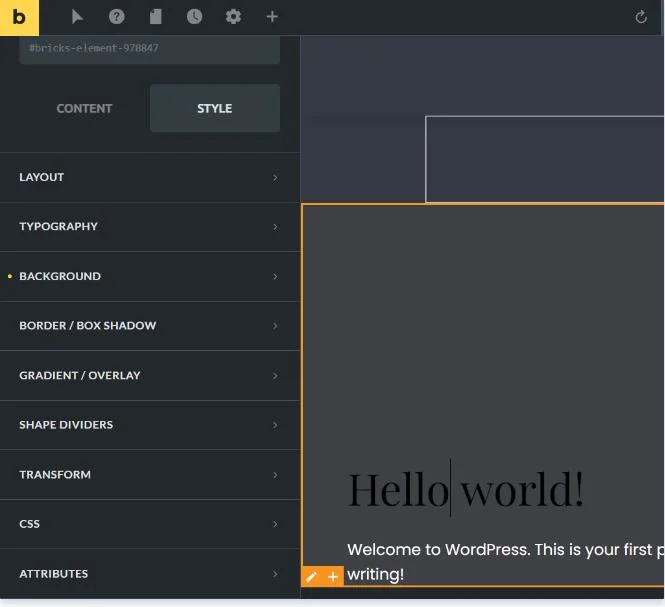
You may easily reverse the same choices from the style tab in the preferences for each element. Bricks Builder’s settings remain the same regardless of the element you choose to style is appealing.
4. Theme Builder
In addition to being a page builder, Bricks Builder can be used to create dynamic pages for your website, including search pages, 404 pages, archive pages, and single pages. The website’s header and footer can be designed using the same drag-and-drop builder. When your design is complete, you can apply it to certain pages or the entire website by setting conditions. You have complete authority over which post types, phrases, or even specific pages the template is set for. If Bricks Builder had included a default template that could be customized, as most WordPress themes do, that would have been useful.
5. Ready to Use Templates
Compared to Elementor templates, Bricks Builder has fewer templates because it is a more recent page builder. You get five template bundles that include headers, footers, and pages for singles, archives, and the homepage.
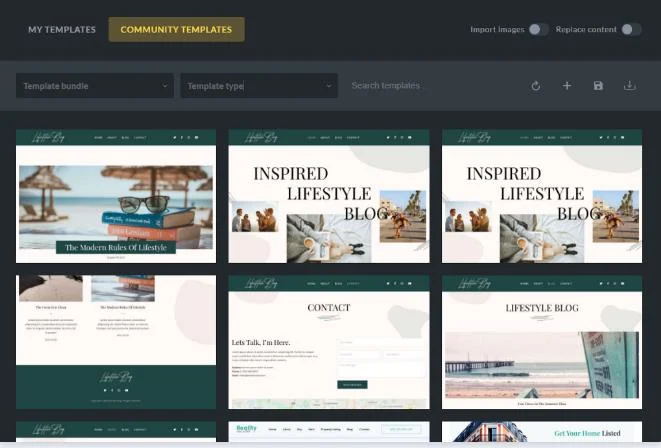
If you want to make your own design, the Bricks Builder templates offered are a wonderful place to start. It is up to you whether or not to import the theme style and colors together with the template. Additionally, you have the option of including or excluding dummy material and graphics with the template. Should you decide against it, placeholder photos will be imported into the template instead of the actual images.
6. WooCommerce Support
In addition to standard pages and theme templates, WooCommerce pages may also be designed with Bricks Builder. Bricks will display the WooCommerce-specific elements in the sidebar if you have WooCommerce installed.
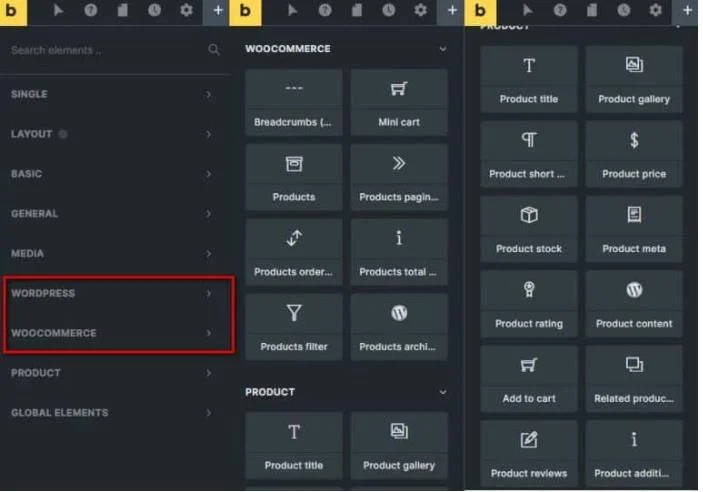
Bricks identify each WooCommerce page you start editing and display the items unique to WooCommerce at the top of the page.
Bricks Builder vs Elementor
Although it’s still in beta, Bricks Builder is by no means a match for the well-known Elementor page builder. Bricks are devoid of numerous elements, like marketing connectors, a feature-rich form element, and the Popup Builder. Nevertheless, Bricks has several features that Elementor does not, such as Query Loop and CSS Flexbox. Given that Bricks is still in beta and the development team is trying to add additional features and prepare it for professional usage, that makes sense.
Bricks Builder Performance
Website performance optimization is one of Bricks’ areas of expertise. It is quick compared to other page builders and performs admirably in speed tests. Additionally, we believe that at this time, this is the page builder of choice for anyone looking to have a website developed that satisfies core web vitals needs. We used various tools to test Bricks Builder, and the results were excellent.
This is what Google PageSpeed Insights gave us:
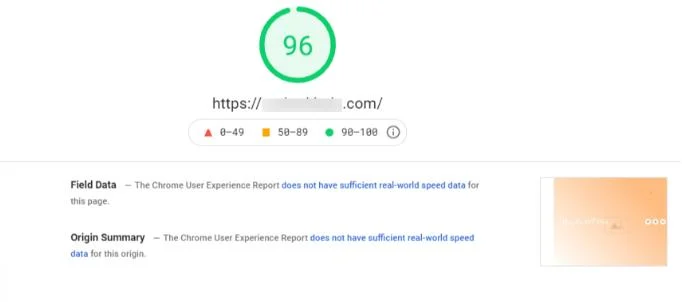
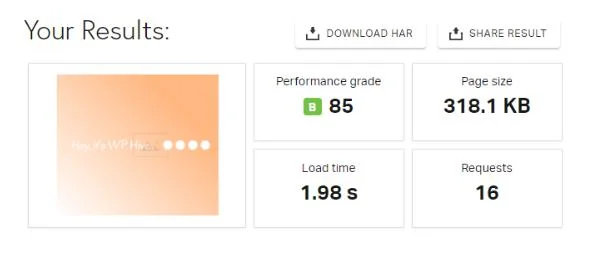
GTMetrix Performance Report –
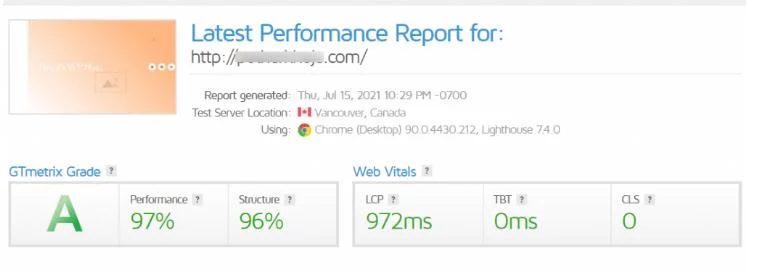
As you can see, even after utilizing this builder to develop our site, all performance indicators are good. While testing, we even used a shared hosting server. As a result, employing this builder will undoubtedly provide some SEO benefits.
Bricks Builder SEO Optimization

Bricks is an SEO-friendly builder. Because of the lightweight nature of the Bricks Builder, the sites we created with it were really quick. As a result, it should have a favorable effect on your search engine ranking. Aside from that, you may use this builder to optimize critical SEO parameters such as title, permalink, meta description, keywords, and robots. You may also adjust the social media preview information, eliminating the need for another plugin. So, in terms of built-in SEO optimization help, Bricks should be near the top of the page builders.
Pricing
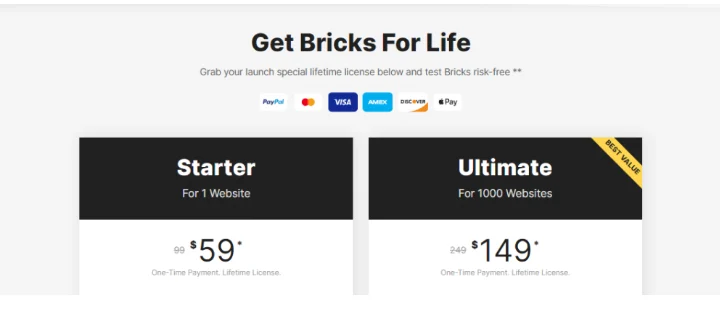
The Bricks builder’s cost is unquestionably one of the most reasonable. It now provides two distinct bundles. Both programs include a one-time price with NO recurring charges! Isn’t it incredible? The first is the beginning plan, which covers a single site, and the second is the ultimate plan, which covers 1000 sites. However, no license package allows for infinite sites. Both plans include lifetime updates and support, which is great to see. The starting package is $59 per month. The most expensive package is $149.
Final Thoughts
Bricks is an excellent full-site builder for folks who frequently create WordPress websites. It prioritizes speed, design, and customizability – a winning mix in a page builder! It is also handy for website owners because it is simple and has a sleek editing interface. Overall, it’s comparable to Elementor but produces better code. However, it is not as excellent as Elementor, Beaver Builder, or Oxygen Builder – which is understandable given that Bricks is still in version 1.0, whereas the others are mature solutions. While Bricks isn’t the finest WordPress builder right now, it does have some excellent features, hundreds of customizable possibilities, and fantastic speed. Furthermore, the launch offer is rather appealing, with a one-time payment of $59 for one site and a one-time fee of $149 for two sites.
About the author
Hi, I’m Edy Werder. I write hands-on guides about Proxmox, homelab servers, NAS, and WordPress, based on real setups I run and document.
No sponsors, no fluff—just real configs and results.
Enjoying the content?



